It’s easy to place your Ad in the 2018 PVUSD Marching Exhibition Program
- Pick an Ad size below
- Pay with credit card or PayPal
- Create your Ad (If you would like us to create your Ad, please let us know)
Use pre-made PowerPoint Templates to set up your Ad
(scroll down to step 3 below) - Email your Ad to us
Step 1: Select your Ad size
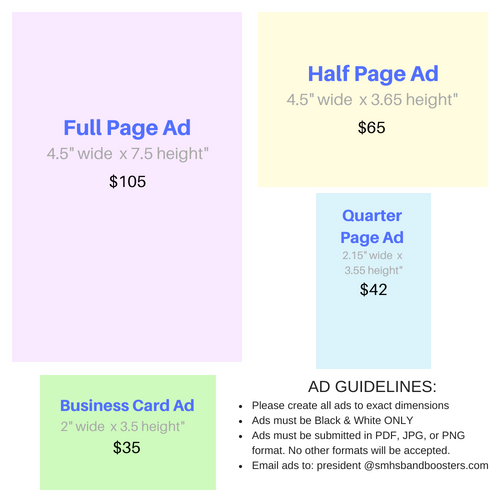
Step 2: Pay for your Ad
Step 3. Instructions
Download the Powerpoint template that corresponds to the size of the ad you purchase. If you would like us to create the ad for you, please let us know. A small fee may apply for this service.
Full Page Template (4.5” x 7.5”)
Half Page Template (4.5” x 3.65”)
Quarter Page Template (2.15” x 3.55”)
Business Card Template (2” x 3.5”)
Create the Ad in Powerpoint using the template provided.
Print or save the file from Powerpoint as a PDF, JPG, or PNG file.
Please use your last name as part of the file name. Submit the file via e-mail to SMHS Band Boosters at president@ledsnmore.com
Get Help or Ask Ad question(s): E-mail questions to SMHS Band Boosters
Step 4:
Email Your Ad to SMHS Band Boosters